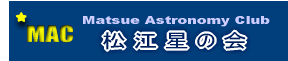2017年12月23日
星図ソフトGuide9の彗星軌道要素が更新できない!(対処方法を掲載)
僕が彗星観測する時は、事前に「Guide9」を用いて一つ一つの彗星観測用星図を作成しています。理由は、彗星と恒星と重ならないように撮影する、彗星の高度があまり低くならない時間に撮影する、そのような条件を考えて彗星の撮影順計画を立てるためです。星図の大きさは撮影に利用する冷却CCDカメラの視野に対応させています。
12/22(金)は晴れの天気予報でしたので、いつものように事前に観測用星図の作成の準備にかかりました。まずは、最新の「彗星軌道要素」に更新です。ところが、なぜか今回はいつものオンライン処理ではうまく更新の手順が進みません。困りました。しばらくは古い軌道要素でも観測できますが、新彗星が現れた時には大いに困ります。
そこで、レスキューをお願いしたのが金津さんです。金津さんも古くからの「Guide9」ユーザーです。取り急ぎ、バッチ処理で更新する手順を作っていただきました。おまけに、製作元にも問い合わせていただいています。とりあえず安心、しばらく穏やかに彗星観測ができます。感謝!
対処方法
 (PDF) (PDF)
「Guide9」は次のサイトをご覧ください。
https://www.projectpluto.com/
安部(八束)
★
Inquiry about failure on Guide9.1
Dear Sir or Madam,
I am Kazuyoshi Kanatsu in Japan and use Guide9.1.
The following failure occurs
at Guide9.1 on MS Windows8.1 from several days before.
It may be a problem on the Minor Planet Center side,
but are there any ways to handle?
(sequence)
1. click "Add MPC Comets/Asteroids" of THE EXTRAS MENU
2. click "Click to download updated comet data and add it to Guide"
3. An error occurs and orbital elements can't be renewed.
The error messages are "GUIDE8 MFC Application Not answering"
and "Tear2 MFC Application Stop" from OS.
Best Regards,
Kazuyoshi Kanatsu
Japan
Dec. 24,2017
つたない英文でソフトウェア開発元に問合せしました。
使い勝手が良いので、私も新天体捜索で長年頼りにしてきたソフトウェアです。
最近バージョンアップがないので、サポート体制が存続しているかどうか不明です。
返事があるとよいのですが。
-------------------------------------------------------------------------
なーんて、書いてたら、すぐに返事ありました。
下記のように、12/2付でMPCからサイト環境の変更がアナウンスされていたとのことです。
(そんなことは普通関知しませんよね!)
https://www.minorplanetcenter.net/mpec/K17/K17X05.html
それで、下記記載の新しいtear2.exeをダウンロードして、既存のソフトと入れ替えて下さい。
正常動作を確認しました。
On 2017-12-24 05:33, K.Kanatsu wrote:
> Dear Sir or Madam,
>
> I am Kazuyoshi Kanatsu in Japan and use Guide9.1.
> The following failure occurs
> at Guide9.1 on MS Windows8.1 from several days before.
> It may be a problem on the Minor Planet Center side,
> but are there any ways to handle?
Thank you for writing about this. There has been a change
at the MPC:
https://www.minorplanetcenter.net/mpec/K17/K17X05.html
Fortunately, it turned out to be possible to fix the
issue. If you put the following file in your Guide folder,
things should work correctly again :
https://www.projectpluto.com/tear2.exe
This will replace an existing 'tear2.exe' (if you don't get an
"overwrite this file?" message, you aren't putting it into the
correct folder!)
The new 'tear2.exe' will not show a progress dialog. Other than
that, it should work much as the old one did to download files.
Please let me know if you run into any problems with this.
Thank you, -- Bill
金津(石橋)
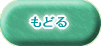
|